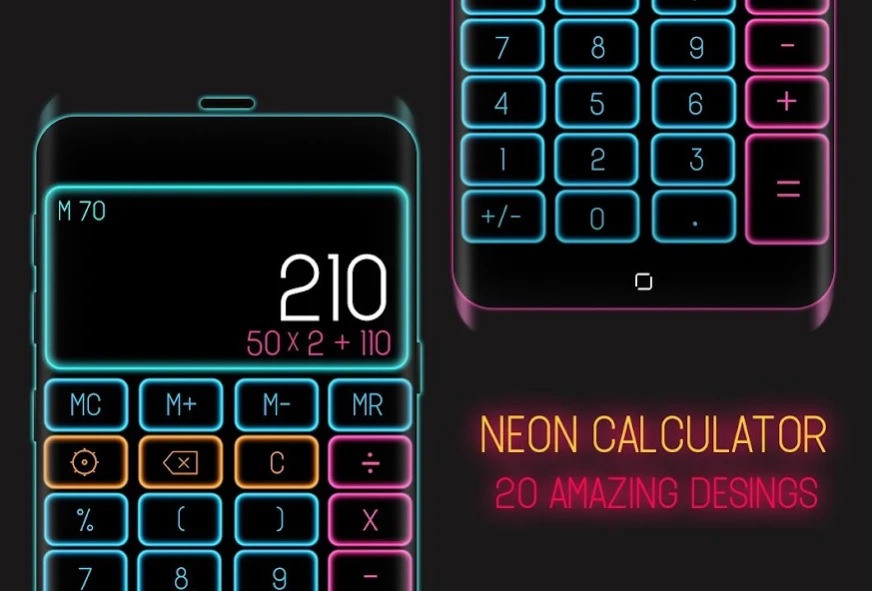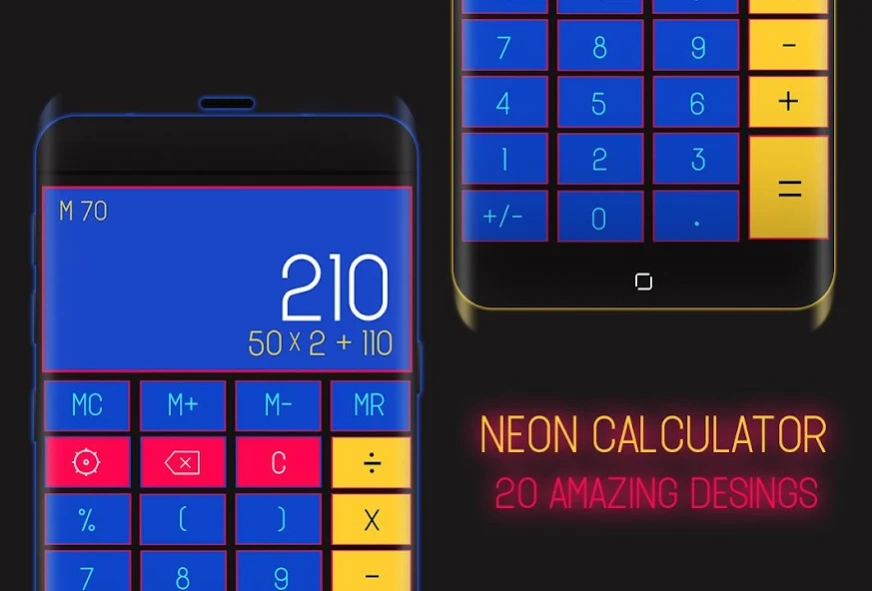Neon Calculator 1.0
Free Version
Publisher Description
Neon Calculator - Stylish neon light calculator is waiting for you!
Replace your classic calculator with new and fun neon scientific calculator! Download this 🎓 Neon Calculator ✨ and give your school calculator a neon makeover. With this led light calculator with glowing neon keyboard you can even do your math calculations in the dark! This neon calculator widget provides you with a math homework helper and a stylish calculator free. Solve all your math equations and math problems with style using this scientific calculator retro with neon light keypad. What is your favorite color? Whatever it is, you can now choose it as your calculator theme wallpaper. Browse through many amazing calculator designs and select neon blue calculator layout, keypad neon green, neon red keyboard theme, neon pink keyboard theme or any other neon color keypad. Change stylish themes for keyboard every day and enjoy this shiny fashionable calculator! Go ahead and get this glowing neon calculator that does your work for you and solve math equations fast and easy!
🎓 Neon Calculator ✨ features:
📚 Install this colorful scientific calculator and search through neon keyboard and background collection,
🌞 Choose keyboard skin neon and sparkle neon lights keyboard theme that you like the most,
📐 Personalize your smart calculator companion with neon light keyboard latest and stylish themes,
🌟 Use your new and improved percentage calculator for daily calculation, basic math calculations and arithmetic questions!
This math equation solving calculator is a classic scientific calculator and a trendy keyboard with neon keyboard themes at the same time. Why not be fashionable while doing your math homework or an exam. Match your neon green calculator with your neon clothes, nails or neon wallpaper and background. Get this 🎓 Neon Calculator ✨ and have the best and most stylish math problem solver!
🧠 neon blue calculator
➕ stylish keyboard themes for girls
➖ scientific calculator theme
✖ keyboard latest and stylish themes for boys
➗ fluorescent flashy neon keyboard theme
This 🎓 Neon Calculator ✨ is the ultimate all in one calculator! It's a unit converter calculator, percentage solver, income tax calculator, division and multiplication calculator with glowing neon keyboard and themes. Don't have the same business math calculator like everybody else and get this large digit calculator free of charge with personalized keyboard themes. Enjoy calculating, dividing, multiplying with this shiny calculator!
💼 high school math calculator
⚡ calculator large display
🌈 math calculator with solution
📖 trendy decimal calculator
🎇 neon color keyboard = neon keyboard orange, neon yellow keyboard, neon keyboard green, neon red keyboard, glowing blue neon keyboard
Change the look of your calculator by applying blue neon keyboard theme or neon purple keyboard theme and have fun using a glowing keypad for doing math equations! Download 🎓 Neon Calculator ✨ NOW!
About Neon Calculator
Neon Calculator is a free app for Android published in the System Maintenance list of apps, part of System Utilities.
The company that develops Neon Calculator is popappstic. The latest version released by its developer is 1.0.
To install Neon Calculator on your Android device, just click the green Continue To App button above to start the installation process. The app is listed on our website since 2021-12-07 and was downloaded 1 times. We have already checked if the download link is safe, however for your own protection we recommend that you scan the downloaded app with your antivirus. Your antivirus may detect the Neon Calculator as malware as malware if the download link to neon.pop.calculator is broken.
How to install Neon Calculator on your Android device:
- Click on the Continue To App button on our website. This will redirect you to Google Play.
- Once the Neon Calculator is shown in the Google Play listing of your Android device, you can start its download and installation. Tap on the Install button located below the search bar and to the right of the app icon.
- A pop-up window with the permissions required by Neon Calculator will be shown. Click on Accept to continue the process.
- Neon Calculator will be downloaded onto your device, displaying a progress. Once the download completes, the installation will start and you'll get a notification after the installation is finished.